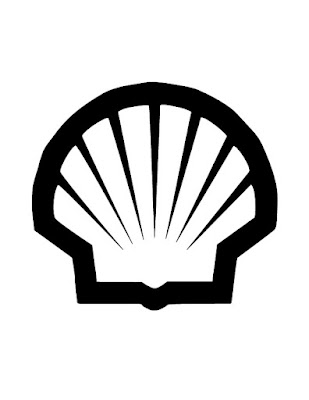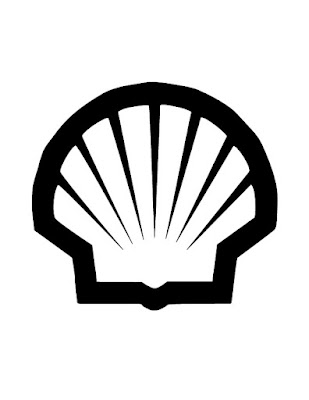

I've been working on my project for Color, Form, and Production tonight. Our first project involves messing around with logos that already exist. I choose to use the shell logo because it was simple and I am still new to illustrator. I have been working with the Pen Tool and Live trace. I'm starting to get used to the Pen Tool, but some of its quirky shenanigans are trying to test me. We had to trace the outside parameter of our logos with the Pen Tool and fill that in with black. We then had to trace to interior space with the Pen Tool and fill it in with white to create our black and white vector versions of our logos.
The second part of the homework was to start over but instead of using the Pen Tool we had to do a live trace. The vector trace that it produced was spot on but I ran into a couple of problems. When I did the live trace the vector image went on top on the template instead of going into the second layer and I cannot figure out how to stop this from happening. Also the live trace made a perfect replica of the logo the first time, so I do not have any points to fix which means I do not have anything to do for the final homework file. The final file was to fix any errors that the live trace made.
The first image included in this post is of the initial Pen Tool outlining Fill. The final Pen Tool and Live Trace images are next to each other to show the differences between the two and to show the progression and process I took.










2.jpg)